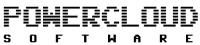Common Causes Of Data Breaches For Small Businesses: Protecting Your Company
Data breaches are a significant concern for small businesses, necessitating proactive measures to safeguard sensitive information. This article examines the common causes of data breaches in small businesses and provides strategies to protect against them. Malware, compromised passwords, phishing emails, permissions overload, backdoor attacks, and insider threats are the primary culprits behind these breaches. Malware, including worms, trojans, and ransomware, can cause damage and facilitate data theft. Weak passwords make small businesses vulnerable, emphasizing the importance of implementing strong and unique passwords. Phishing emails, designed to appear authentic, pose a common threat by granting unauthorized access to data. Overloaded permissions can lead to dangerous attacks, and backdoors in software programs enable hackers to pilfer company information. Additionally, insider threats from current or former employees are a significant concern. To mitigate these risks, small businesses should conduct IT audits, deploy security measures like antivirus software and firewalls, exercise caution when clicking on suspicious links, employ strong passwords, educate employees, and ensure software is up to date. By implementing these preventive measures, small businesses can fortify their cybersecurity and safeguard valuable data.
Key Takeaways
- Malware, compromised passwords, phishing emails, and permissions overload are some of the most common causes of data breaches for small businesses.
- It is important for small businesses to use strong, difficult-to-guess passwords and educate employees on identifying phishing scams.
- Granting too many users access to business information can make it vulnerable, so employees should only be given access to the data they need.
- Installing anti-virus software, firewalls, and password policies, as well as conducting regular cybersecurity training and tests, can help protect small businesses from data breaches.
Causes of Data Breaches
The most common causes of data breaches for small businesses, as discussed in the pre-existing knowledge, include malware, compromised passwords, phishing emails, permissions overload, backdoor attacks, insider threats, outdated software, and a lack of IT audit and network protection measures. To prevent malware infections, small businesses should prioritize installing and regularly updating antivirus software, firewalls, and password policies. Additionally, educating employees about the risks of phishing emails and malware is crucial. Implementing strong password protocols and two-factor authentication can further address the issue of compromised passwords. To address insider threats, small businesses should establish clear access permissions and regularly review and revoke access for former employees. Conducting regular IT audits and keeping software up-to-date are also essential for mitigating the risk of data breaches. By implementing these measures, small businesses can take meaningful steps towards protecting their company’s sensitive information.
Preventing Compromised Passwords
To prevent compromised passwords, it is crucial for organizations to enforce the use of strong and complex passwords among their employees. Weak passwords are a common vulnerability that hackers exploit to gain unauthorized access to sensitive data. To address this issue, organizations should consider implementing the following measures:
-
Implementing password policies: Establishing clear guidelines for password creation and management can help prevent weak passwords. Password policies should require employees to use a combination of uppercase and lowercase letters, numbers, and special characters. Additionally, organizations can enforce regular password changes to enhance security.
-
Password managers: Encouraging employees to use password managers, such as 1Password, can help generate and store strong passwords securely. This eliminates the need for employees to remember multiple complex passwords and reduces the likelihood of using easily guessable passwords.
-
Two-factor authentication (2FA): Implementing 2FA adds an extra layer of security by requiring users to provide additional verification, such as a unique code sent to their mobile device, along with their password. This significantly reduces the risk of compromised passwords, as even if a password is stolen or guessed, the attacker would still need the second factor to gain access.
By implementing these measures, organizations can significantly reduce the risk of compromised passwords and enhance the overall security of their systems and data.
Identifying Phishing Emails
Identifying phishing emails requires a vigilant and discerning approach to scrutinize incoming messages for potential signs of fraudulent activity. Training employees on identifying phishing scams is crucial in preventing data breaches for small businesses. Cybercriminals often send personalized, authentic-looking emails to deceive recipients into revealing sensitive information or downloading malware. To combat this, small businesses should implement email security measures such as spam filters and email authentication protocols. Additionally, educating employees about the common characteristics of phishing emails, such as grammatical errors, suspicious links, or requests for personal information, can help them identify and report potential threats. Regular cybersecurity training programs and sessions can further enhance employees‘ ability to recognize and respond appropriately to phishing attempts, thereby strengthening the overall security posture of the organization.
Mitigating Permissions Overload
Mitigating permissions overload involves carefully managing user access to sensitive business information to minimize the risk of unauthorized access and potential data breaches. Granting excessive permissions to users can leave the company vulnerable to insider threats and dangerous Distributed Denial of Service (DDoS) attacks. To mitigate these risks, small businesses should adopt a principle of least privilege, where employees are only given access to the data they need to perform their job functions. This can be achieved by implementing role-based access controls and regularly reviewing and updating user permissions as necessary. Additionally, keeping software up to date is crucial in preventing data breaches. Software updates often include security patches that address vulnerabilities and protect against potential attacks. Businesses should prioritize regular updates and have a system in place for monitoring and applying patches promptly. By implementing these measures, small businesses can significantly reduce the risk of data breaches.
Protecting Against Backdoor Attacks
Backdoor attacks pose a significant threat to the security and integrity of sensitive business information, necessitating robust protective measures. These attacks involve hackers inserting hidden access points within software programs to gain unauthorized entry into a system. To prevent backdoor attacks, small businesses should implement several security measures. Firstly, regular software updates should be conducted to address any vulnerabilities that hackers could exploit. Additionally, employing strong access controls and user authentication processes can help safeguard against unauthorized access. It is also crucial for businesses to have comprehensive insider threat prevention strategies in place, including monitoring employee activities and restricting access to sensitive information. By implementing these measures, small businesses can enhance their defenses against backdoor attacks and protect their valuable data.
| Backdoor Attack Prevention | Securing Against Insider Threats |
|---|---|
| Regular software updates | Monitoring employee activities |
| Strong access controls | Restricting access to data |
| User authentication | Implementing insider threat prevention strategies |
| Comprehensive security measures | Protecting against unauthorized access |
Frequently Asked Questions
How can small businesses identify if their software is outdated and vulnerable to cyber-attacks?
Small businesses can identify outdated and vulnerable software by conducting regular software audits and assessments. They should also stay informed about the latest security patches and updates provided by software vendors and implement a proactive cybersecurity strategy to mitigate potential risks.
What are some warning signs of insider threats within a small business?
Warning signs of insider threats within a small business include employees exhibiting suspicious behavior, such as accessing unauthorized information, frequent unauthorized logins, or sudden changes in work patterns. Implementing insider threat detection systems and providing comprehensive cybersecurity training can help mitigate this risk.
Are there any specific measures small businesses can take to protect their network from cyber-attacks?
To protect their network from cyber-attacks, small businesses can implement cybersecurity training programs to educate employees about potential threats. Additionally, network monitoring can be utilized to detect and respond to any suspicious activities or unauthorized access attempts.
What are some common red flags that indicate a link or attachment in an email may be suspicious?
Common red flags that indicate a suspicious email attachment or link include: unexpected or unsolicited emails, grammatical errors, requests for personal information, urgent or threatening language, and mismatched or suspicious email addresses. Email phishing techniques aim to deceive recipients and should be approached with caution.
Besides implementing strong passwords, what additional security measures can small businesses take to prevent compromised passwords?
In addition to implementing strong passwords, small businesses can enhance security by providing comprehensive employee training on cybersecurity practices and implementing multi-factor authentication, which adds an extra layer of protection to prevent compromised passwords.