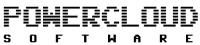What’s New In Wireshark 4.0.0: Enhanced Compatibility, Protocols, And Features!
The release of Wireshark 4.0.0 introduces several enhancements in terms of compatibility, protocols, and features. This packet analyzer, now available for multiple operating systems, including Windows, Linux, macOS, and BSD, brings about significant changes and improvements. Notably, it introduces support for new protocols such as Allied Telesis Loop Detection, AUTOSAR I-PDU Multiplexer, DTN Bundle Protocol Security, DTN Bundle Protocol Version 7, and DTN TCP Convergence Layer Protocol. Moreover, the new version includes the removal of the 32-bit package for Windows and other additions, alongside improvements in hex dump import, MaxMind geolocation performance, and support for fake headers in the HTTP2 dissector. Furthermore, the protocol support has been expanded, with the IEEE 802.11 dissector now supporting Mesh Connex, along with support for various other protocols like gRPC-Web, HICP, SFTP, and UASP. These updates aim to enhance the user experience and performance of Wireshark, requiring the PCRE2 library and a compiler with C11 support for building.
Key Takeaways
- Wireshark 4.0.0 is compatible with multiple operating systems including Windows, Linux, macOS, and BSD.
- The new version of Wireshark introduces support for several new protocols such as Allied Telesis Loop Detection, AUTOSAR I-PDU Multiplexer, DTN Bundle Protocol Security, DTN Bundle Protocol Version 7, and DTN TCP Convergence Layer Protocol.
- The latest release of Wireshark includes improved features such as a more powerful display filter syntax, redesigned Conversation and Endpoint dialogs, and enhancements in hex dump import and MaxMind geolocation performance.
- The updated version of Wireshark offers expanded protocol support including Mesh Connex for the IEEE 802.11 dissector, as well as support for gRPC-Web, HICP, SFTP, UASP, and other protocols.
What’s New?
The new release of Wireshark 4.0.0 introduces enhanced compatibility with multiple operating systems, including Windows, Linux, macOS, and BSD. This allows users to easily access and utilize the Wireshark packet analyzer on their preferred platform. Additionally, the new version incorporates support for several new protocols, such as Allied Telesis Loop Detection (AT LDF), AUTOSAR I-PDU Multiplexer (AUTOSAR I-PduM), DTN Bundle Protocol Security (BPSec), DTN Bundle Protocol Version 7 (BPv7), and DTN TCP Convergence Layer Protocol (TCPCL). These new protocols provide users with expanded capabilities for analyzing network traffic. Furthermore, Wireshark 4.0.0 brings improved features, including a more powerful display filter syntax, redesigned Conversation and Endpoint dialogs, and enhancements in hex dump import and MaxMind geolocation performance. These enhancements aim to enhance the user experience and provide more efficient analysis of network data.
Protocol Updates
One notable advancement in Wireshark 4.0.0 involves the expansion and refinement of its supported protocols, enabling users to delve deeper into network analysis and potentially uncover hidden vulnerabilities or security threats. This latest version of Wireshark includes enhanced capabilities and expanded support for various protocols. The new supported protocols include Allied Telesis Loop Detection (AT LDF), AUTOSAR I-PDU Multiplexer (AUTOSAR I-PduM), DTN Bundle Protocol Security (BPSec), DTN Bundle Protocol Version 7 (BPv7), and DTN TCP Convergence Layer Protocol (TCPCL). With these additions, Wireshark provides users with a wider range of tools to analyze network traffic, ensuring a more comprehensive understanding of network behavior and facilitating the identification and resolution of potential issues or threats.
Improved Functionality
An enhancement in Wireshark 4.0.0 involves the redesigned Conversation and Endpoint dialogs, providing users with a more intuitive and streamlined interface for analyzing network traffic and identifying potential issues or threats. These dialogs offer enhanced filtering capabilities and improved functionality, allowing users to easily navigate through captured packets and focus on specific conversations or endpoints of interest. Additionally, the Capture Options dialog now includes interface configuration, allowing users to specify the desired interface for capturing network traffic directly within Wireshark. This feature simplifies the process of selecting the appropriate network interface and ensures that users capture the desired traffic for analysis. Overall, these improvements in functionality enhance the user experience and facilitate more efficient and effective network traffic analysis.
| Enhanced Filtering | Interface Configuration in Capture Options |
|---|---|
| – New display filter syntax extensions | – Capture Options dialog includes interface configuration |
| – More powerful display filter syntax | – Specify desired interface for capturing network traffic |
| – Allows for more precise packet analysis | – Simplifies selection of appropriate network interface |
| – Facilitates identifying specific conversations or endpoints | – Ensures capturing of desired traffic for analysis |
Frequently Asked Questions
How can I download and install Wireshark 4.0.0 on my operating system?
To download and install Wireshark 4.0.0, visit the official Wireshark website and select the appropriate version for your operating system. Follow the provided instructions for installation. Wireshark is a powerful network analysis tool used for troubleshooting network issues and offers advantages over other similar tools.
Are there any system requirements for running Wireshark 4.0.0?
The minimum system requirements for running Wireshark 4.0.0 are not explicitly stated. However, it is recommended to have a modern operating system with sufficient CPU and RAM resources to ensure optimal performance.
Can I still use Wireshark on a Windows 32-bit system?
Wireshark 4.0.0 is not compatible with 32-bit Windows systems. It is important to note that Wireshark’s compatibility with older Windows versions may vary, and users should refer to the official documentation for specific system requirements.
Are there any known issues or bugs in Wireshark 4.0.0?
Known issues or bugs in Wireshark 4.0.0 include occasional crashes when using the "Follow TCP stream" feature and problems with decoding certain protocols. Troubleshooting tips include updating to the latest version and reporting bugs to the Wireshark community for resolution.
Is Wireshark 4.0.0 backward compatible with previous versions of Wireshark?
Wireshark 4.0.0 is backward compatible with previous versions. However, it is unclear if there is a difference in performance between Wireshark 4.0.0 and previous versions. It is also unclear if Wireshark 4.0.0 can handle larger network captures more efficiently. Further research is needed to determine these factors.