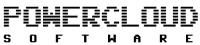Zero-Day Vulnerabilities And Flaws Patched In Latest Microsoft Security Update
The latest security update released by Microsoft addresses a total of 132 flaws, including six actively exploited zero-day vulnerabilities. These vulnerabilities pose significant risks to users as they allow attackers to gain unauthorized access and privileges on Windows devices. One of the zero-day vulnerabilities, the Windows MSHTML Platform Elevation of Privilege Vulnerability, enables attackers to gain user rights through specially crafted files accessed via spam email or malicious websites. Another flaw, the Windows SmartScreen Security Feature Bypass Vulnerability, allows attackers to download and access files from the internet without warning, bypassing the Open File Security Warning popup. Furthermore, the Windows Error Reporting Service Elevation of Privilege Vulnerability grants threat actors administrator rights on a Windows device by exploiting a bug that requires local access and specific user privileges. Microsoft is also investigating claims of a remote code execution flaw affecting Office and Windows products, which necessitates the victim to open a specifically created Microsoft Office document. The security update also addresses vulnerabilities from various other vendors.
Key Takeaways
- The latest Microsoft security update addressed six actively exploited zero-day vulnerabilities, which were publicly reported or actively used with no official remedy.
- One of the vulnerabilities, CVE-2023-32046, allowed for privilege escalation in Windows MSHTML and could be exploited through spam emails or malicious websites.
- Another vulnerability, CVE-2023-32049, bypassed the Windows SmartScreen security feature, allowing attackers to download and access files from the internet without warning.
- Microsoft also patched a vulnerability, CVE-2023-35311, in Microsoft Outlook that was actively exploited and bypassed security alerts in the preview pane.
Actively Exploited Vulnerabilities
Among the vulnerabilities and flaws addressed in the latest Microsoft security update, there were six actively exploited zero-day vulnerabilities that were publicly reported or actively used with no official remedy, indicating the severity and urgency of their mitigation. These vulnerabilities posed a significant threat to user security as they were actively exploited in attacks. One such vulnerability, CVE-2023-32046, allowed for privilege escalation in Windows MSHTML and could be accessed through spam email or malicious websites. To mitigate the risks posed by zero-day vulnerabilities, it is crucial for users to promptly install security updates and patches released by Microsoft. Additionally, organizations should employ robust cybersecurity measures such as network segmentation, regular vulnerability scanning, and employee training to enhance their overall security posture and minimize the potential impact of these vulnerabilities.
Windows MSHTML Elevation of Privilege
The Windows MSHTML platform has been affected by an elevation of privilege vulnerability, which enables unauthorized escalation of privileges. This vulnerability, identified as CVE-2023-32046, has been actively exploited by threat actors. Attackers can exploit this flaw by tricking users into accessing a specially crafted file through spam emails or malicious websites. Once exploited, the attacker gains the user’s rights, allowing them to execute arbitrary code with elevated privileges. This vulnerability poses a significant risk to Windows users as it provides attackers with the ability to perform unauthorized actions on compromised systems. Microsoft has addressed this issue in their latest security update, patching the vulnerability and providing a remedy for users to protect their systems from potential attacks. It is crucial for users to promptly install the security update to mitigate the risks associated with this Windows MSHTML vulnerability and prevent unauthorized privilege escalation.
Windows SmartScreen Security Bypass
Windows SmartScreen Security Feature Bypass Vulnerability has been actively exploited by attackers, allowing them to circumvent the Open File Security Warning prompt and download and access files from the Internet without any warning, posing a significant threat to users‘ system security.
The impact of Windows SmartScreen security bypass on user security includes:
-
Increased risk of downloading and executing malicious files: With the bypass, attackers can trick users into downloading and opening files from the Internet without any warning. This increases the chances of users inadvertently executing malware or other malicious code.
-
Reduced visibility and protection against potentially harmful files: By bypassing the Open File Security Warning prompt, users are not alerted to potential risks associated with files downloaded from the Internet. This lack of warning decreases the overall security posture of the system.
-
Evasion of security measures: Attackers can exploit this vulnerability to bypass security mechanisms and gain unauthorized access to sensitive information or compromise the integrity of the system.
To prevent and detect Windows SmartScreen security bypass techniques, users should ensure they have the latest security updates installed. Additionally, implementing robust antivirus and anti-malware solutions can help identify and block malicious files or activities. Regular security awareness training can also educate users about the risks and best practices for safe browsing and file handling.
Windows Error Reporting Privilege Escalation
The privilege escalation vulnerability in the Windows Error Reporting service allows threat actors to gain administrator rights on targeted machines, exploiting a bug discovered by Vlad Stolyarov and Maddie Stone. This vulnerability requires the attacker to have local access to the machine and the ability to create folders and performance traces. Once exploited, the attacker can escalate their privileges and have full control over the Windows device. This is a concerning issue as it grants unauthorized access and control to malicious actors. To provide a visual representation, the following table illustrates the number of vulnerabilities in each category:
| Vulnerability Type | Number of Vulnerabilities |
|---|---|
| Elevation of Privilege | 33 |
| Security Feature Bypass | 13 |
| Remote Code Execution | 37 |
| Information Disclosure | 19 |
| Denial of Service | 22 |
It is crucial for users to promptly install the latest security updates to protect their systems from such vulnerabilities and prevent unauthorized access or exploitation by threat actors.
Office and Windows HTML Remote Code Execution
Microsoft is currently investigating claims of remote code execution flaws affecting Office and Windows products, specifically through the use of specially created Microsoft Office documents. These vulnerabilities are actively exploited and require the victim to be enticed into opening the infected file. The exact nature of these flaws and their potential impact is still being assessed by Microsoft. Once the vulnerabilities are confirmed, Microsoft will take appropriate action to protect its customers. Remote code execution vulnerabilities pose a significant threat as they allow attackers to execute malicious code on a victim’s system, potentially leading to unauthorized access, data theft, or further compromise of the affected device. It is crucial for users to exercise caution when opening files, especially if they appear suspicious or are from untrusted sources.
Frequently Asked Questions
How were the actively exploited zero-day vulnerabilities fixed in the latest Microsoft security update?
The actively exploited zero-day vulnerabilities in the latest Microsoft security update were fixed by implementing Windows exploit techniques and following vulnerability management best practices. These measures effectively addressed the vulnerabilities and mitigated the risks associated with them.
Can you explain how the Windows MSHTML Platform Elevation of Privilege vulnerability allows for privilege escalation?
The Windows MSHTML platform elevation of privilege vulnerability allows for privilege escalation by enabling an attacker to gain the user’s rights. This vulnerability can be exploited through a specially crafted file accessed via spam email or malicious websites.
What is the impact of the Windows SmartScreen Security Feature Bypass vulnerability and how was it discovered?
The impact of the Windows Smartscreen security feature bypass vulnerability is the ability for attackers to download and access files from the internet without warning. This flaw was discovered internally by the Microsoft Threat Intelligence Centre.
Who discovered the Windows Error Reporting Service Elevation of Privilege vulnerability and what are the requirements for an attacker to exploit it?
The Windows Error Reporting Service Elevation of Privilege Vulnerability was discovered by Vlad Stolyarov and Maddie Stone. To exploit it, an attacker requires local access to the targeted machine and the ability to create folders and performance traces.
What actions will Microsoft take to address the Office and Windows HTML Remote Code Execution vulnerability and how can users protect themselves from this type of attack?
To address the Office and Windows HTML remote code execution vulnerability, Microsoft will investigate the claims and take appropriate action to protect customers. Users can protect themselves by being cautious when opening unknown or suspicious Microsoft Office documents.