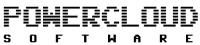Smtp Test Tools For Email Security And Server Issues
SMTP test tools are essential in detecting server issues and testing email security. These tools offer various functionalities such as SSL/TLS analysis and validation, web application security testing, DNS analysis and performance, and network scanning and troubleshooting. One popular tool in this domain is SSL-Tools, which provides a user-friendly interface, extensive certificate information, and regular updates. However, it has certain limitations, such as dependency on a third-party service and lack of customization options. For comprehensive web application security testing, ImmuniWeb is a widely used tool that combines automated and manual testing, identifies vulnerabilities like SQL injection and XSS, and offers expert analysis and reporting. DNS queries tools are crucial in tracking and analyzing DNS queries and responses, defending against spoofing and DDoS attacks, and improving performance through caching and load balancing. Network scanning and troubleshooting tools, such as NetScanTools, assist with subnet calculations, network mapping, and security analysis. Overall, SMTP test tools play a crucial role in fixing potential risks, ensuring email delivery success, and enhancing email security.
Key Takeaways
- SMTP Test Tools are essential for analyzing and validating SSL/TLS certificates, ensuring security and compliance.
- SMTP Test Tools can be used for web application security testing, identifying vulnerabilities such as SQL injection and XSS flaws.
- SMTP Test Tools are useful for DNS analysis and performance monitoring, tracking and analyzing DNS queries and responses.
- SMTP Test Tools aid in network scanning and troubleshooting, offering subnet calculations, network mapping, and security analysis features.
SMTP Test Tools Overview
This section provides an overview of various SMTP test tools that can be used to detect server issues and test email security. These tools include those for SSL/TLS analysis and validation, web application security testing, DNS analysis and performance, network scanning and troubleshooting, SMTP server testing, and remote connectivity testing.
For email authentication, SMTP test tools such as SSL-Tools and ImmuniWeb can be employed. SSL-Tools offers security and performance evaluation, SSL/TLS certificate analysis, and vulnerability scanning. ImmuniWeb, on the other hand, offers automated and manual security testing, identification of SQL injection and XSS flaws, and compliance support.
To ensure email deliverability, SMTP test tools like DNS queries and NetScanTools can be utilized. DNS queries allow for tracking and analysis of DNS queries and responses, while NetScanTools provide subnet calculations, network scanning and mapping, and ICMP ping and traceroute operations.
Overall, these SMTP test tools play a crucial role in safeguarding email security and ensuring successful email delivery.
SSL/TLS Analysis and Validation
SSL/TLS analysis and validation involves evaluating the security and performance of certificates, scanning for vulnerabilities, and validating supported protocol versions. It is essential to identify and mitigate common SSL/TLS vulnerabilities to ensure the security and integrity of email communications. Best practices for SSL/TLS certificate management include regularly updating certificates, using strong encryption algorithms, implementing certificate pinning, and securing private keys. Additionally, organizations should consider implementing certificate transparency to detect unauthorized certificate issuance. Proper SSL/TLS configuration and regular security assessments are crucial for maintaining a secure email infrastructure and protecting against potential attacks.
| SSL/TLS Vulnerabilities | Mitigation Measures |
|---|---|
| Heartbleed | Apply patches and update OpenSSL library. |
| POODLE (Padding Oracle On Downgraded Legacy Encryption) | Disable SSLv3 and use TLSv1.2 or higher. |
| BEAST (Browser Exploit Against SSL/TLS) | Prioritize the use of TLS 1.1 or 1.2. |
| CRIME (Compression Ratio Info-leak Made Easy) | Disable TLS compression or use a secure compression algorithm. |
| DROWN (Decrypting RSA with Obsolete and Weakened eNcryption) | Disable SSLv2 and use strong cipher suites. |
Web Application Security Testing
Web application security testing is a critical process that involves evaluating the security of web applications, identifying vulnerabilities such as SQL injection and XSS flaws, and ensuring compliance with security standards. It is important to regularly test SMTP servers for email security to prevent potential risks and ensure successful email delivery. Automation capabilities play a significant role in web application security testing as they enable efficient and thorough testing processes. By automating tests, organizations can identify vulnerabilities and address them promptly, reducing the risk of data breaches and other security incidents. Regular SMTP server testing helps to detect any server issues that may affect email security, ensuring that the email infrastructure remains secure and reliable. Incorporating these testing practices into an organization’s security strategy is crucial for maintaining the confidentiality, integrity, and availability of sensitive information.
DNS Analysis and Performance
DNS analysis and performance testing involves tracking and analyzing DNS queries and responses, defending against spoofing and DDoS attacks, and optimizing name resolution for efficient network performance. However, it also raises concerns regarding DNS privacy. DNS queries can expose sensitive information, and unauthorized access to DNS data can lead to security breaches. To address these concerns, organizations can implement DNS privacy solutions such as DNS over HTTPS (DoH) or DNS over TLS (DoT), which encrypt DNS traffic and protect user privacy. Additionally, DNS caching plays a crucial role in improving email delivery speed. By storing frequently accessed DNS records, caching reduces the time required for resolving domain names, resulting in faster email delivery. However, administrators need to carefully manage DNS caching to ensure that updated DNS records are promptly propagated and avoid potential delays in email delivery.
Network Scanning and Troubleshooting
Network scanning and troubleshooting involves conducting subnet calculations, mapping networks, and performing ICMP ping and traceroute operations to analyze and address potential network issues and improve network performance.
-
Sub-list of network troubleshooting techniques:
-
Identifying and resolving connectivity issues between devices on a network.
-
Diagnosing and resolving network congestion and bandwidth limitations.
-
Sub-list of common network scanning tools:
-
Nmap: a widely-used network scanning tool that provides comprehensive port scanning, service detection, and OS fingerprinting capabilities.
-
Wireshark: a network protocol analyzer that allows for deep inspection of network traffic to identify and troubleshoot network issues.
These network troubleshooting techniques and common network scanning tools enable network administrators to identify and resolve network issues promptly, ensuring smooth and efficient network operations. By implementing these tools and techniques, organizations can optimize network performance, enhance security, and minimize downtime.
Frequently Asked Questions
What are the key benefits of using SMTP test tools for email security and server issues?
The benefits of SMTP test tools include ensuring email security and detecting server issues. These tools play a crucial role in preventing potential risks and increasing the durability of email delivery, thereby emphasizing the importance of email security.
Can SMTP test tools detect and prevent common email security threats such as phishing or malware attachments?
SMTP test tools can help detect and prevent common email security threats such as phishing or malware attachments by analyzing the server’s configuration, connectivity, and email delivery. They can be integrated with other security tools to provide a comprehensive email security solution, increasing effectiveness and accuracy.
Are there any limitations or drawbacks of using SMTP test tools for SSL/TLS analysis and validation?
Drawbacks and limitations of using SMTP test tools for SSL/TLS analysis and validation include dependency on third-party services, limited customization options, and lack of automation or monitoring capabilities.
How do SMTP test tools for web application security testing ensure the identification and mitigation of vulnerabilities?
SMTP test tools for web application security testing ensure the identification and mitigation of vulnerabilities by conducting automated and manual security tests, detecting SQL injection and XSS flaws, providing comprehensive analysis, and generating expert reports. These tools are crucial for maintaining email security and addressing server issues.
Can SMTP test tools for network scanning and troubleshooting be used to detect and prevent network attacks such as DDoS or unauthorized access attempts?
SMTP test tools for network scanning and troubleshooting focus on subnet calculations, network mapping, ICMP ping, and traceroute operations. However, they do not have the capability to detect or prevent network attacks such as DDoS or unauthorized access attempts.